Config The Source Stage
Config The Source Stage:
- Now, you’re in Add Source Stage
- Click Github ( Version 1 )
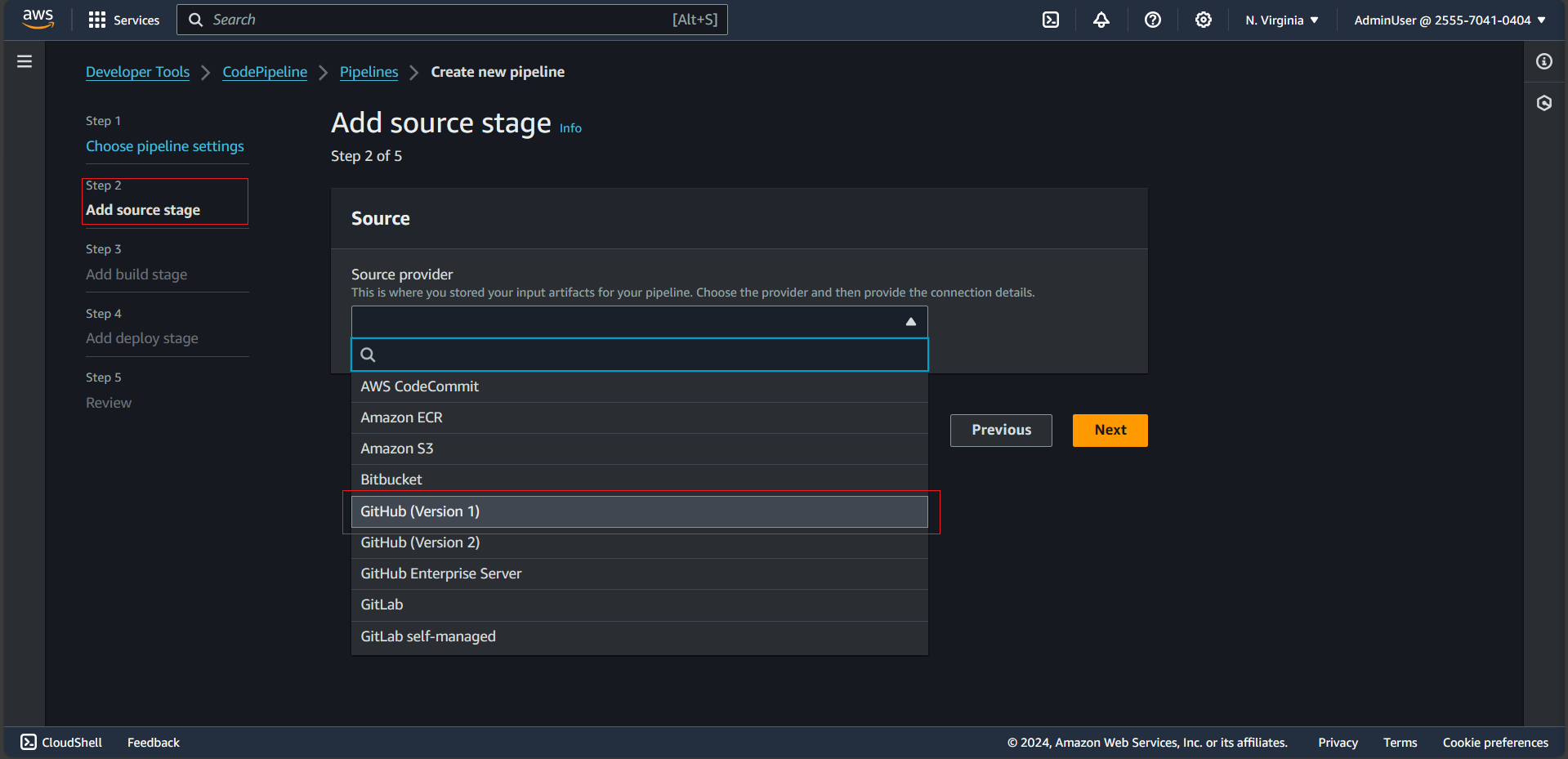
- Click Connect to Github
- After few steps to Authorizations, if succeed, you will recieve the notification
- Now, you need to choose the Github repository to working on it
- After that, you need select the branch
- Choose Github Webhooks
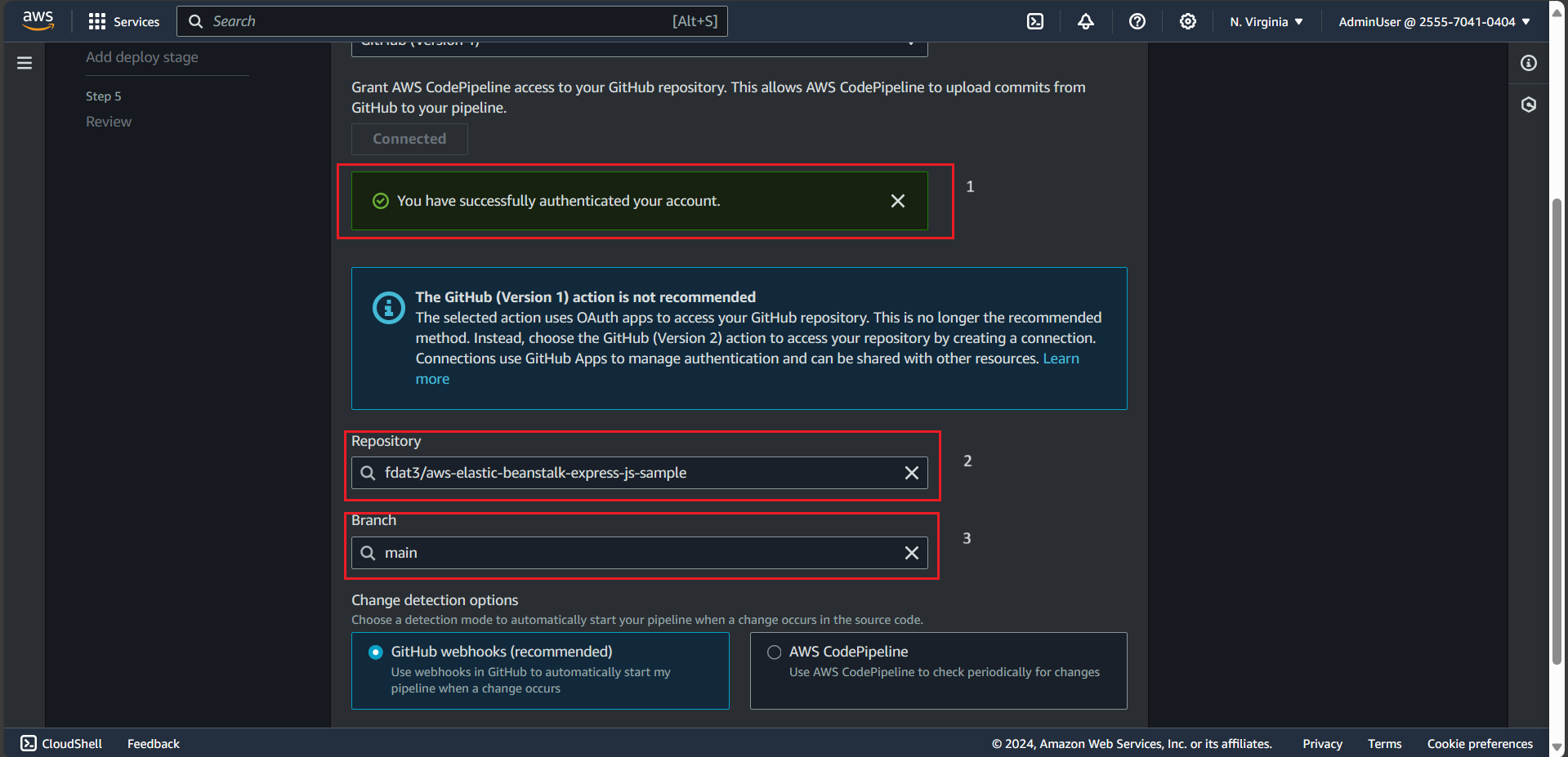
- Click Next